How to Avoid Phishing Scams
Educate your business with Alaska’s Cyber Security leaders – learn how to protect your data.
Phishing scams are a type of cyber attack where scammers attempt to trick you into revealing sensitive information such as usernames, passwords, and credit card details. These scams can take many different forms, including emails, text messages, and social media posts.
Here are some tips on how to avoid phishing scams:
- Be wary of unsolicited emails. Be cautious of any email that you weren’t expecting, especially if it asks you to click on a link or download an attachment. These emails may be disguised as coming from a legitimate source, such as your bank or a well-known company, but are actually sent by scammers.
- Check the sender’s email address. Scammers may use a fake email address that looks similar to a legitimate one in order to trick you. Always double-check the sender’s email address to ensure that it’s legitimate.
- Don’t click on links or download attachments. If an email contains a link or attachment, hover over it with your mouse cursor to see where it leads. If you’re unsure, don’t click on it. Instead, go directly to the website in question by typing the URL into your browser.
- Look for spelling and grammatical errors. Many phishing scams contain spelling and grammatical errors. Legitimate companies typically have professional communication standards and don’t make these types of mistakes.
- Check the website’s URL. Phishing scams may direct you to a fake website that looks like the real thing. Always check the URL to ensure that you’re on the correct website. Look for the https in the URL, which indicates that the website is secure.
- Be cautious of urgent requests. Scammers may try to create a sense of urgency in order to get you to act quickly. For example, they may claim that there’s a problem with your account that needs immediate attention. Always take a moment to verify the legitimacy of the request before taking any action.
- Keep your software up to date. Scammers may exploit vulnerabilities in your software to gain access to your computer or device. Make sure to regularly update your operating system and software to protect against these types of attacks.
In conclusion, phishing scams are a common type of cyber attack that can be
difficult to spot. By following these tips, you can help protect yourself from these types of scams and keep your personal information safe. Always be cautious of unsolicited emails, check the sender’s email address, and don’t click on links or download attachments from untrusted sources. By staying vigilant and keeping your software up to date, you can help protect yourself from phishing scams and other types of cyber attacks.


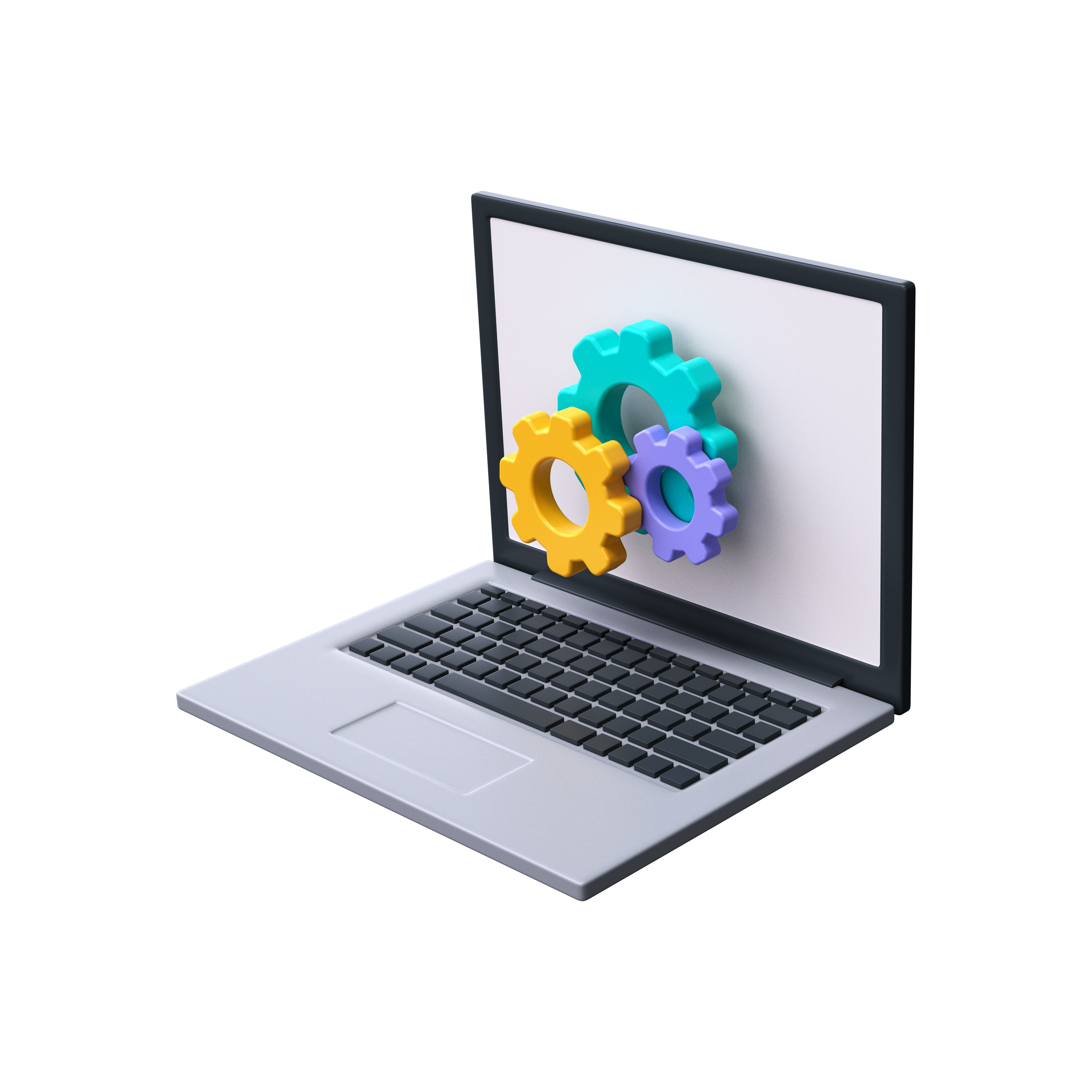
About Us
Here’s why so many businesses depend on DanTech Services for complete IT services and support:
- Personal commitment to joining your staff as an extension of your team
- Broad scope of computer and communications technologies researched and selected for Alaska’s environment
- Strong working relationships with Alaska’s telecommunications firms
- Contracts that are fair and make sense
- Based in Anchorage, Alaska – Twenty+ Years
Our custom service packages deliver what you need and want without overstepping the boundaries of your budget. From cloud services to data backup, DanTech Services is here to team up with you and your company for expert support.
Contact Us
Fill out the form to request Service Assessment and learn how we can make your technology worry-free!
Please be advised that we don’t accept emails sent from free services like gmail.com, yahoo.com, hotmail.com and similar due to increased level of spam coming from these domains.
Follow us on social media:
