Home IT Security:
Educate your business with Alaska’s Cyber Security leaders – learn how to protect your data.
Best no cost, low cost home IT security solutions and protections
Protecting your home devices and personal data from cyber threats doesn’t have to be expensive. There are many no cost or low cost IT security solutions that can help you stay safe online.
Here are some of the best options:
- Antivirus software: One of the most important things you can do to protect your devices from malware is to install antivirus software. There are many free antivirus programs available, such as Avast Free Antivirus, AVG AntiVirus Free, and Windows Defender. These programs provide basic protection against malware and can help keep your devices safe.
- Firewall: A firewall is a network security system that monitors and controls incoming and outgoing network traffic. Most operating systems come with a built-in firewall that you can enable for free. For example, Windows Firewall is included in all versions of Windows and can be easily configured to provide basic protection against network attacks.
- Two-factor authentication: Many online services offer two-factor authentication, which adds an extra layer of security to your accounts by requiring a second form of identification, such as a security code or fingerprint. This can help prevent unauthorized access to your accounts and protect your personal information. Two-factor authentication is typically free to use and can be enabled in your account settings.
- Backups: Regularly backing up your data is an important part of IT security. This can help protect against data loss due to malware or hardware failure. There are many free or low-cost backup solutions available, such as Google Drive, Dropbox, and OneDrive. These cloud-based services allow you to store your backups online, making them accessible from any device with an internet connection.
- Password manager: Using a password manager can help you create and manage strong, unique passwords for all of your online accounts. Many password managers offer a free version with basic features, such as LastPass and Bitwarden. These programs can help you generate strong passwords, store them securely, and automatically fill them in when you log in to your accounts.
- VPN: A virtual private network (VPN) is a tool that can help protect your online privacy and security by encrypting your internet traffic and masking your IP address. While some VPNs can be expensive, there are many free or low-cost options available, such as ProtonVPN and Windscribe. These programs can help protect your online activity from prying eyes and keep your personal information safe.
In conclusion, there are many no cost or low-cost IT security solutions that can help you stay safe online. From antivirus software to backups and VPNs, there are many tools available to help protect your devices and personal data from cyber threats. By taking advantage of these solutions and staying informed about the latest threats and best practices for staying safe online, you can help protect your digital identity and enjoy a safer, more secure online experience.


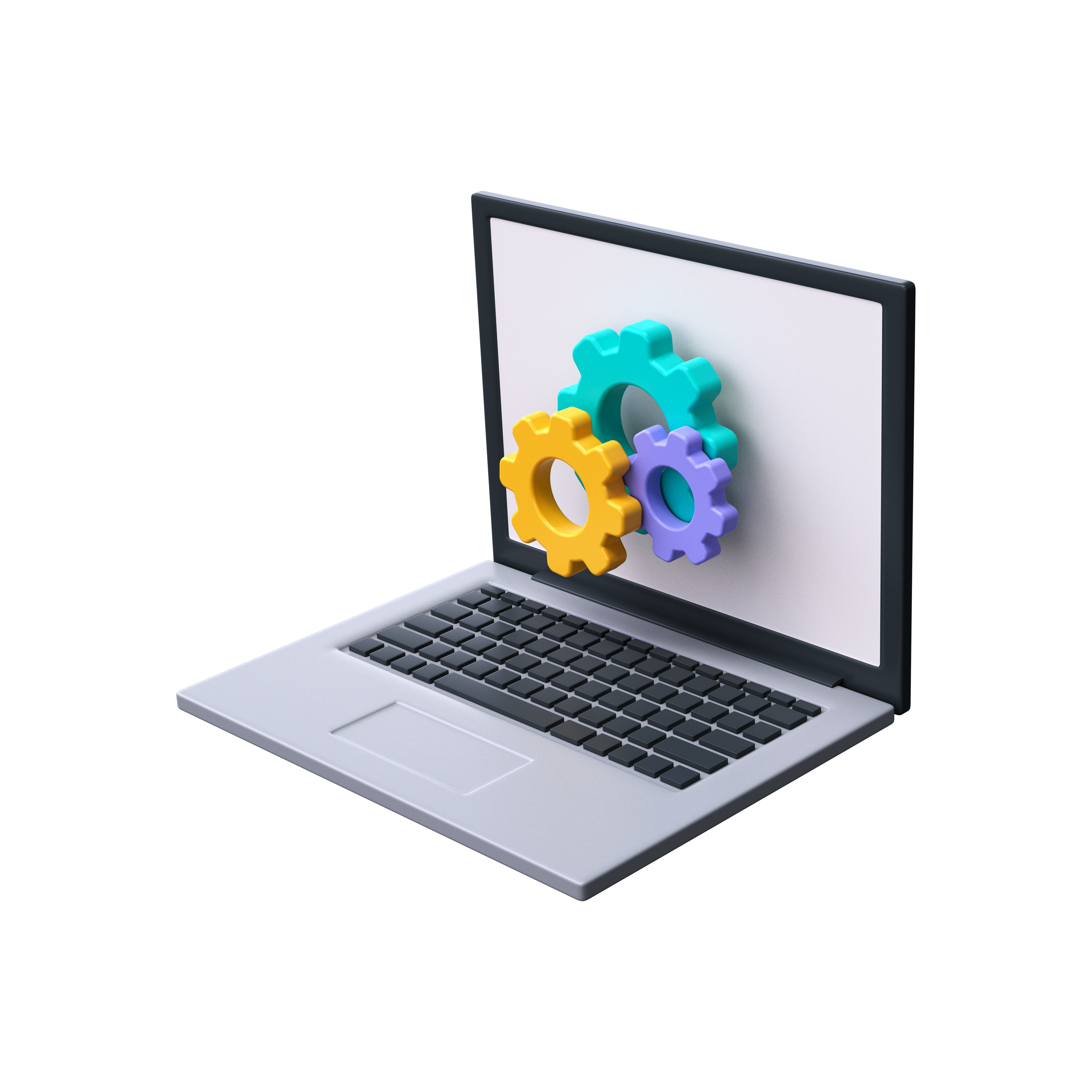
About Us
Here’s why so many businesses depend on DanTech Services for complete IT services and support:
- Personal commitment to joining your staff as an extension of your team
- Broad scope of computer and communications technologies researched and selected for Alaska’s environment
- Strong working relationships with Alaska’s telecommunications firms
- Contracts that are fair and make sense
- Based in Anchorage, Alaska – Twenty+ Years
Our custom service packages deliver what you need and want without overstepping the boundaries of your budget. From cloud services to data backup, DanTech Services is here to team up with you and your company for expert support.
Contact Us
Fill out the form to request Service Assessment and learn how we can make your technology worry-free!
Please be advised that we don’t accept emails sent from free services like gmail.com, yahoo.com, hotmail.com and similar due to increased level of spam coming from these domains.
Follow us on social media:
